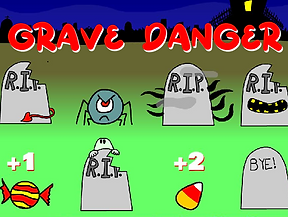No Prep ESL Game: Monster Attack
ESL Game
Monster Attack
Price
$3.99
Age Range
Kindergarten and up
System
Windows computers
Game Modes
Class Mode
The whole class works together to fight off an attacking monster.
Normal Team Versus
Two teams compete to be the first to help their monster destroy a city.
Categories Versus
Similar to team versus but students must choose the right category based on your question.
About this Game
-
Monster Attack is game that sees your English students work together to defend their city from a giant monster OR help the monster destroy the city.
-
This classroom game features both a class mode and a versus mode for two teams.
-
In class mode, students need to answer questions quickly to defeat the monster. The monster never stops advancing until either it's defeated or the city is destroyed. Great for a rapid pace warm up game at the beginning of class or as a wind down game at the end.
-
Versus Mode: Two teams compete to help their team's monster destroy the city. The first team to do so wins!
-
-
Whether in a spacious classroom or a smaller one, this game is adaptable. Use an interactive board or a projector, and you can also play online by screensharing or offline with a laptop.
-
Animated game play!
-
Get into the action immediately! Load the game, and you’re ready to play—no prep needed.
-
No internet needed. Download to your computer and play.
Frequently Bought Together
How to Play Monster Attack
-
Versus Mode: Ask a question to the teams. The team that answered stops the spinner. Their monster progress forward accordingly. The team whose monster reaches the city first is the winner!
-
Categories Mode: First set your categories before playing. When playing, say a word or a question pertaining to a specific category. A team should touch the correct category. Confirm they answered correctly or incorrectly. The team's monster will advance accordingly. The team whose monster reaches the city first is the winner!
-
Class Mode: Once started, the monster will always be approaching. Line your students up or just ask questions to the whole class. Once a question is answered, press the button accordingly (correct or incorrect). The monster will be pushed back a bit or brought forward. Repeat this until the monster reaches the city and the class loses or until the class successfully answers enough questions to power up the laser and fight off the monster.
Game Modes Available in Monster Attack
Normal Versus Mode: Two teams go head to head in order to be the first to help their team's monster destroy the city.
Categories Versus Mode: Same as Normal Versus Mode but rather than answering traditional questions, students must choose the correct category that best fits your question/vocabulary word.
Class Mode: In this mode, students are defending the city from the attacking monster. The monster is always approaching so students must answer questions. They must answer a certain amount of questions in order to successfully fight off the monster.
System Requirements
The games available from Happy Everyday English can only be played on Windows computers.
No installation necessary.
No internet connection needed to play.
Cool Features
Animated, Automated, Easy to Use
Sounds: Built in sounds can be turned off or on at any time
Question Prompts: There are four question prompts that you can use when playing this game. You can change between these at will. The game download includes directions on how to prepare prompts 2-4.
-
No prompt: Simply ask a question to your students without a prompt in the game. Ask any question you like. Using this mode takes no preperation before starting the game.
-
Text Question Prompt: Prepare text questions and answers in advance using the included text document file. This prompt will display your prepared questions when playing.
-
Picture Prompt: This prompt displays pictures that you've prepared in advance.
-
Keyword Prompt: This prompt displays a set of keywords that you've prepared in advance.
-
Categories Prompt: This prompt is only available in the categories versus mode. Prior to playing, choose six categories to use. These can be anything that you can think of. They don't even need to be English related!

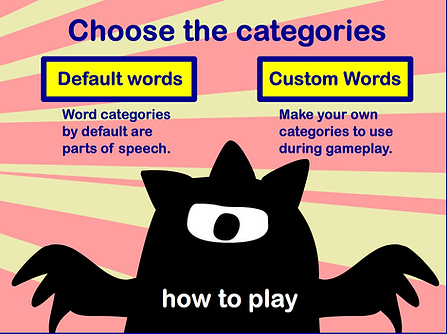
Monster Attack
$3.99 | 30 RMB
Purchase this game
add my
wechat ID: chokosaki
Alipay/Wechat Pay
Credit Card or Paypal
More 'scary' games for kids
Your class helps Captain Chicken fend off aliens while gathering the pieces to his space ship so he can escape the hostile moon.
Your students hunt for candy at a haunted graveyard. Candy gives points but monsters don't!
Zombies continuously march upon the class in Zombie Swarm. They don't stop until your students win!